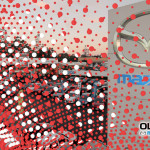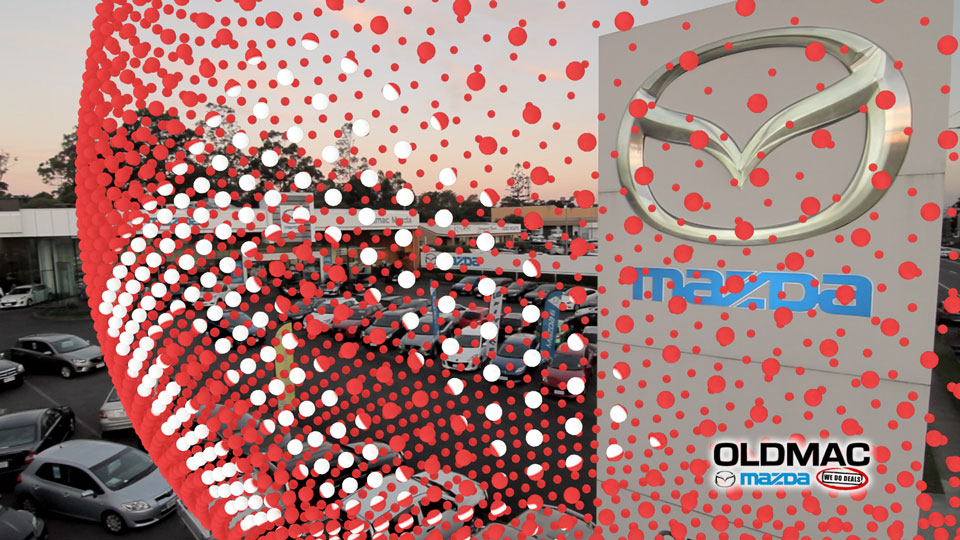
Oldmac time
Every month VMP makes TVC’s for Oldmac Mazda and Oldmac Toyota. The base for the ads are employees and customers to camera speaking a catch phase like “We do deals”. The deal changes based on what the national motor company is running and graphics are inter-cut into the bed footage.
It is my job to create and animate the new deal graphics to reflect the national campaign but still independent enough so that the Oldmac brand is still strongly represented, as well as add and edit the cars and car detail plus time everything to the new VO, and have the 2 ads ready for approval all in just the single day.
The thing I love most about deadlines is that you are really forced to focus on just the important things that go into creating video content. What I mean is that when there is too much time then clients tend to scrub through frame by frame and pick out details that you only see if you are looking for them. Fixing up these things is good but it really doesn’t improve the overall product by a lot.
Anyways, that was yesterday and here is how I went.
Oldmac Mazda
Mazda are running their one day, once a year MDay campaign. The logo for this is usually a red ball with MDay written on it in white. This year they created a big ball made out of little balls. The idea was to have these little balls come together to build the big ball and then break apart as a transition.
- Small balls exploding as a shot transition
- Small Ball coming together to form big MDay ball
- Small balls exploding to show date
- MDay ball moving organically in background
The balls were created in 3ds Max using a Bomb as the way to create the motion. I have used this method plus the fracture script before to very quickly break apart walls. All you need to do is crank up the min number of polygons in the Bombs settings so the spheres don’t break apart. I done this because it was quicker than playing around with particles.
Once rendered, I imported the image sequence into AE and created a 3D comp with a camera mimicking the camera orbit movement used in 3ds Max. I added a reflection onto the background to include the MDay ball, added some text and some light sweeps, then rendered out a MOV and took it over to the ad which is in Prems.
Oldmac Toyota
Compared to Mazda, Toyota was a big more straight forward. There is more words in the script so less time for graphics (Which I dislike but understand) so it is an effort vs reward situation. You can make it look amazing but it is only up for 2 seconds of a 30 second TVC so its not really worth it.
- Supplied Asset
- 3D motion added in AE
- Grass chuck created in PS
- Endtag overlay
Basically what I done was imported the asset image of the field into AE, made it 3d, added a camera and animated an orbit rotation around the field, then added a depth of field to the camera so the field has some blur to it.
I have created a few different stage showrooms for when the cars are up on screen. Usually I can get away with adding the supplied asset to the back wall just to keep the ad fresh. I tried making a grass wall but it actually looked terrible mainly because of the contrast between the green and white which made the overlaid car info hard to read. My solution was to add a chuck of grass under the car as if somebody had gone out onto the field with a really big spade and cut out a car sized hole then used a truck or aliens to transport that chuck of grass to a showroom so they could park the cars on top.
To create this new grass section asset, I found a hi res image of grass then in PS I cut out an oval shape and by using a grass preset brush, I applied a mask to give the grass a nice edge. The dirt is a selection of dirt pile images place behind and masked. Once done everything was taken over to Prems.
With the VO recorded, I timed everything up based on the script and added the cars, text, and sound effects. Once done I export a low res version for the clients approval. If they are happy, the file is then sent off to FreeTV to make sure that everything is playing by the broadcast rules. If there are no changes (Almost never happens) I will create hi res files to go to the TV stations.